What's new v1.1.0
We are introducing study profiles. They are a unique way to showcase your knowledge and get inspired by others.
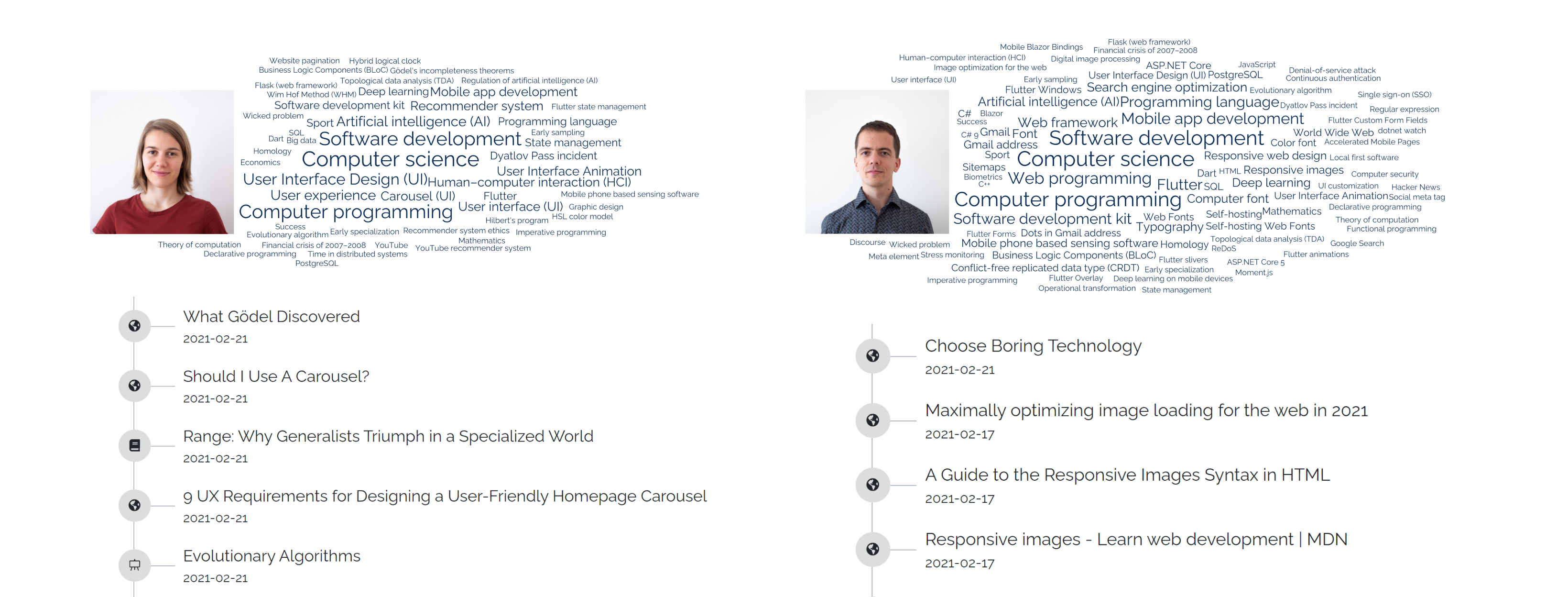
If you don't know, KnowledgePicker is a new way of discovering great learning materials. We provide a public catalog consisting of topics, resources and their ratings, which anyone can browse and contribute to. Finding just the right resource for any given topic has never been easier.
Starting today, you can track and showcase your learning on KnowledgePicker. You can build your personal profile and get inspired by other learners and experts. At the same time, you can contribute to the public catalog of learning resources we aim to create. You and everyone else can then use this catalog to study quickly and efficiently.
Study profiles
We have significantly revamped user profile pages. We want them to represent what you know and are interested in. And this is not limited to the schools and degrees you have, we encourage you to register any kind of resource—books, videos, courses, blog posts, ...
All resources you bookmark into one of the seven categories (studied, to study, in progress, ...) are nicely represented in your study timeline and topic cloud.
Timeline
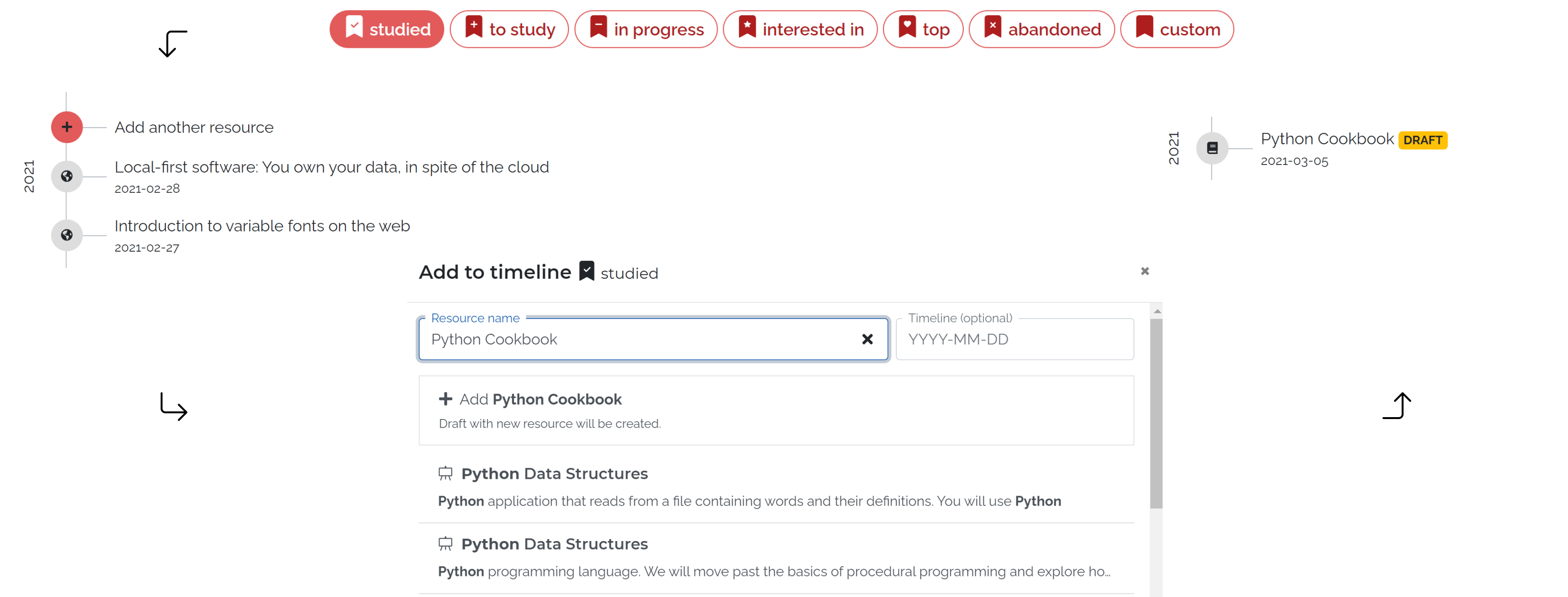
You can add resources to your timeline simply from your profile page. First select the category (e.g., studied or to study). Then click “Add another resource” and enter its name. You can even specify where on the timeline the resource will be displayed (e.g., the day you studied the resource).
Now you can select resource from our catalog or add new one if it is not registered yet. If you add new draft, you will be able to edit its details before publishing it. Another user with high-enough reputation will then accept your proposal and it will become part of the public catalog.
In any case, don't forget to rate the resoure after studying it. That way others can decide whether it is worth investing their time.
Topic cloud

If you bookmark enough resources, nice word cloud representation of your knowledge will be displayed at the top of your profile page. It is important to associate topics with resources you register into the catalog for this to work properly.
If you are a developer, you might be interested in our library for generating word clouds we open-sourced.
Links

We know you probably have many other profiles or projects you might want to showcase on your profile page. You can do that with custom links displayed right next to your biography. Now you can have one profile which has all the important details about you.
Share
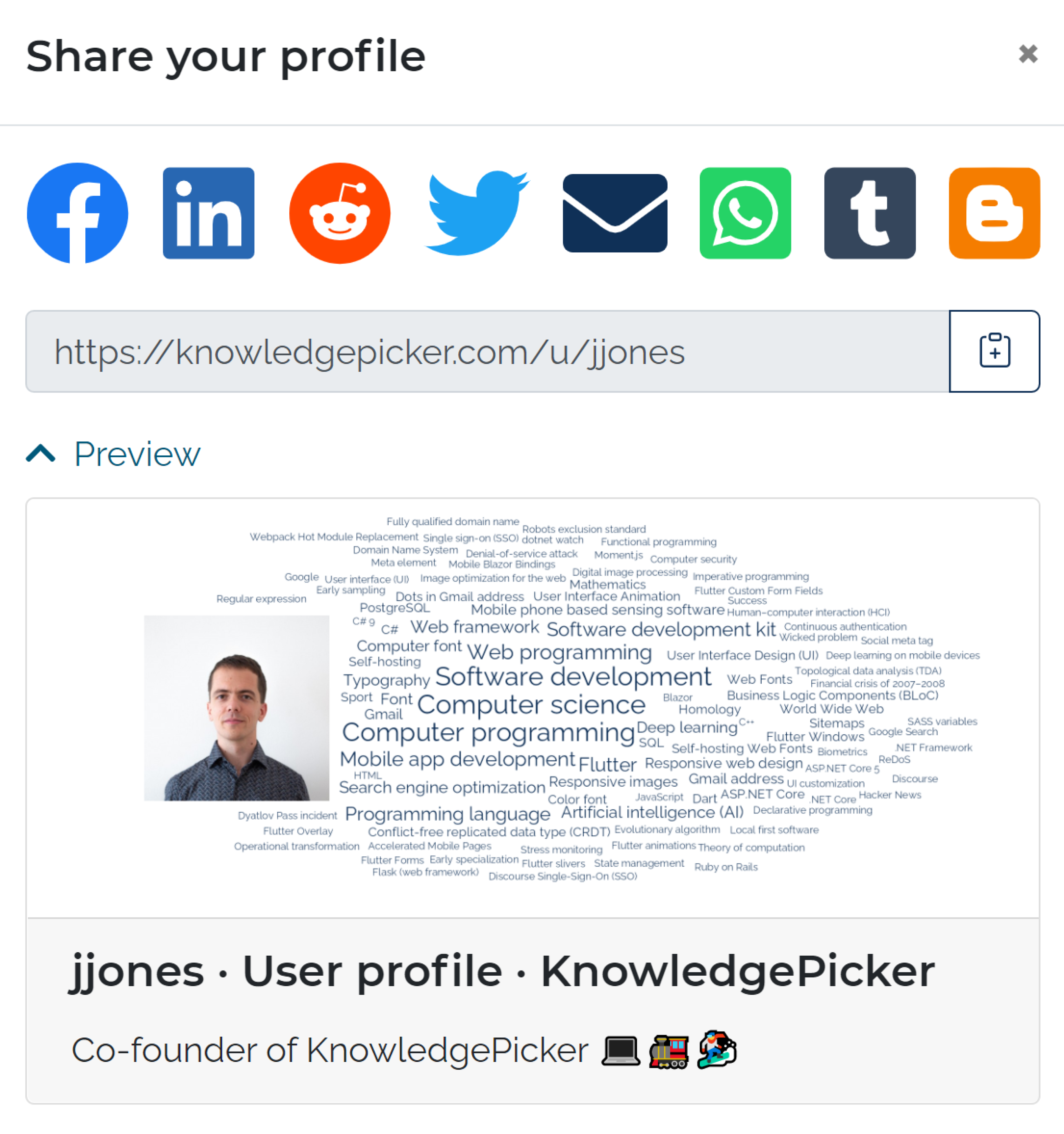
You can then share your profile on LinkedIn, add it to your CV or embed in your page. A beautiful summary with your profile picture and topic cloud of your studied resources will be displayed on social platforms alongside the link.
How to use
Using these new features is simple:
- Log in or create a free account. We take your privacy seriously and we don't send any newsletters nor collect any data about you.
- When you learn something or find a useful resource (can be a blog post, video, course, anything really), bookmark it. Simply click “Add another resource” on your profile page.
- If it is a new resource, do not forget to attach topics, provide some details (e.g., its type and description) and then publish it, so that moderators can review and accept your contribution. Don't worry, it will be visible on your study profile even before it is accepted (but not before it is published).
- In any case, rate and comment on the resource after you finish studying it.
- Repeat. Share. Get inspired by other people's profiles.
Thank you!
We hope you enjoy our platform and find it useful. With your help we aim to create public and open catalog of knowledge. We belive everyone can benefit from it and we will always provide it for free.
We would love to know what you think about the changes and the site in general. We are looking forward to your feedback and comments on our forum.