How It Works
KnowledgePicker is a catalog of learning resources open to anyone for browsing, bookmarking and contributing. Read on to see how all that works.
Overview
KnowledgePicker is a website where you can find tips for learning resources. Anyone can add more tips thanks to edit requests. And to make order in your studies or share your knowledge and interests with others, you can create beautiful and informative profile pages. Let's look at each part in more details.
Tips for learning resources
Tips for learning materials are simply called resources and can be of any type—from books, online courses or videos to scientific papers and educative mobile applications. Resources are organized under topics, so the relevant ones can be found easily.
Resources have links to the website or store where they are available. There is one hidden advantage—no more outdated links thanks to the actively-maintained catalog. Furthermore, resources have links to their authors and other related resources (e.g., discussions or expert reviews).
This way, elaborate and informative networks of connections can be created. More illustrations of this concept are available on our examples page. List of all possible relations is in relations guide.
Registered users can rate resources on their clarity, level of difficulty and overall score (plus specify their own level of expertise). Optionally, users can also comment about advantages, disadvantages and provide general review of a resource. Thanks to that, we can show you best resources as seen by students themselves and provide different lists for beginner, intermediate and advanced students.
We now know what constitutes KnowledgePicker. Let's see how content can be registered into the website.
Edit requests
Unlike Wikipedia, KnowledgePicker does not allow unconstrained editing of information which can lead to inconsistencies. Instead, every change a user makes must be reviewed and accepted by another user with high-enough reputation (more on that below).
Adding or updating resource, topic, author or relation between them creates an edit request (similar to pull requests on GitHub, a sharing site for programmers).
- Initially, the edit request is in draft state, where it is visible only to its creator who can further change it until she is satisfied with it.
- When published, the edit request and its proposed changes are visible to anyone on special requests page. The edit request cannot be edited anymore.
- Another user might accept the edit request if she evaluates it as legitimate. Then, its changes are visible everywhere on the site (e.g., anyone can find resources added by the edit request).
- All changes are saved in history—available for the whole site and also separately for any resource, topic or author on their respective pages.
Alternatively, the edit request can be deleted at any of the first two stages (by moderators in the second stage if it doesn't meet quality standards, or by its creator for any reason).
Reputation
To allow anyone contribute, KnowledgePicker has reputation system (similar to Stack Overflow, a Q&A site for programmers), where users with longer history of valid contributions have more permissions than newly registered users. This helps us avoid spam and keep content quality high.
Anyone who signs up now gains enough reputation to propose new edit requests. With more reputation, users can accept or delete edit requests proposed by others. You gain reputation automatically when your edit request is accepted. More details are provided after you log in, on your profile page, under tab reputation.
Note that no reputation is needed to bookmark resources. Let's see what that's useful for.
Personal study profiles
Every user can bookmark resources, topics and authors (e.g., as studied or interested in). You can use this to organize knowledge for yourself. Bookmarks are also publicly visible on your profile page and therefore you can share it (with your friends, on your LinkedIn, etc.) as a genuine record of what you know or are interested in.
Study profiles on KnowledgePicker can also contain links to profiles on other social networks. More details about study profiles are available in a dedicated blog post.
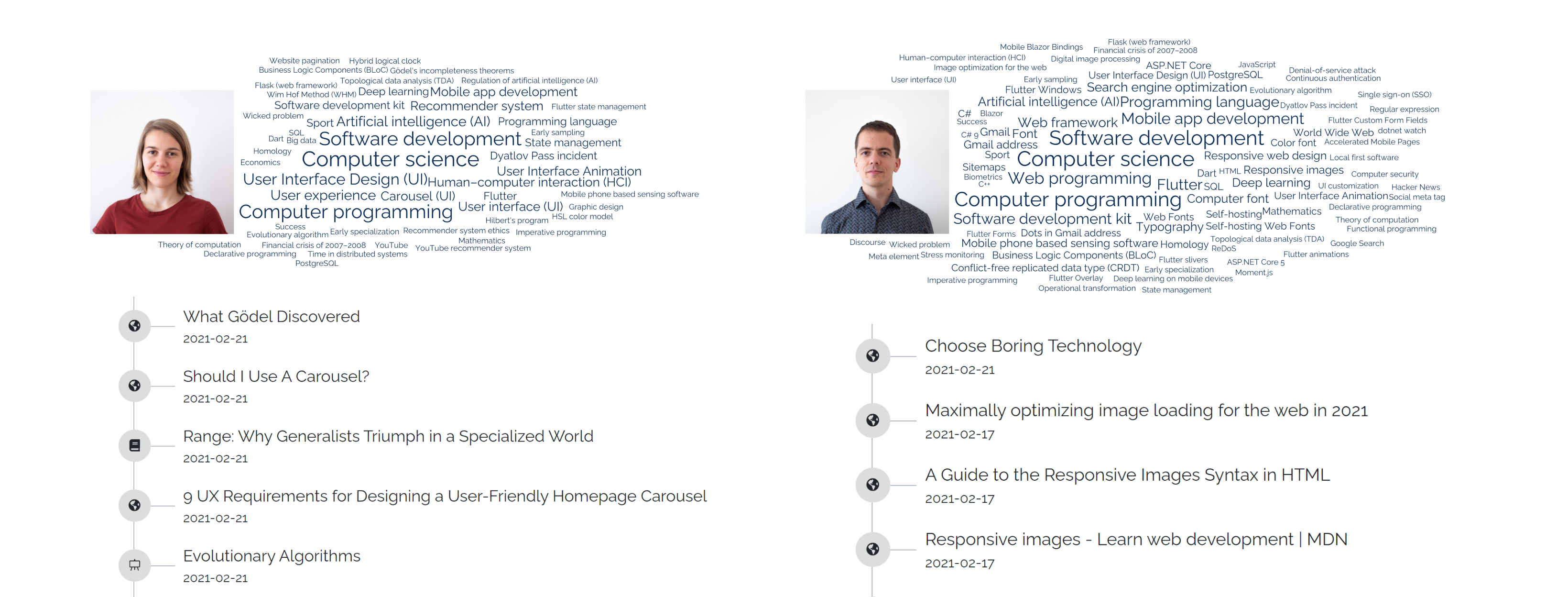
You can also find people with similar interests or experts on some topic and get inspired by their learning path. All users with at least three bookmarks can be found on profiles page.
If you follow other users, you can see their activity in feed. Follow experts or your friends and never miss a good resource again.
What now?
You can browse our catalog without any account. Simply go to search page or get inspired by our users. By creating an account, you can contribute, rate resources, bookmark them and build your own study profile.
With your help we aim to create public and open catalog of knowledge. We belive everyone can benefit from it and we will always provide it for free.
Feedback
If anything was not clear, please let us know.